By Dr. Rajugopal Gubbi and Prabha Mysore
An earlier blog in this series by Suvidya Foundation , Bangalore, had thrown light on the unique technology requirements of rural government schools. In this edition we will describe how the Textbook-on-tablet solution from EdZilla Software technologies, Bangalore, has been designed to meet these requirements. Suvidya Foundation is successfully running its EducateZilla program using the Textbook-on-tablet technology in 35 rural government schools in Karnataka for over five years now.
The Textbook-on-tablet, as its name suggests, is a textbook on tablet augmented by a group of useful scholastic games. It is a part of the ezTutor suite of applications, an end-to-end solution comprising of tools for content authoring, content administration, content distribution, content rendering, data analysis and feedback mechanism. More details on this in a future blog. Only the content rendering happens on the android tablet. The design and development of the content authoring tool and the content rendering app went hand in hand to enable harmony between the two. Each feature in the content rendering app has its counterpart in the content authoring tool to harness it. For example, the rendering app is capable of recognizing a slow learner in a class. The content authoring tool makes this feature meaningful by providing ways to input questions and/or hints that are specific to slow learners. Together they make it possible to present the content as a hierarchy of subjects, chapters, topics and sub topics with a generous sprinkling of practice exercises in between. Together they help each child learn at his / her own pace. The rest of the blog talks about the features of the Textbook-on-tablet as are visible on the tablet.
Even though technology is gradually making headway into rural government schools, the system is not yet conducive for technology assisted learning all through the day. The teachers are required to somehow complete teaching all the chapters and children are required to take unit tests and examinations in the paper format. Hence giving one tablet per child would be an utter waste of resource. Hence, the Textbook-on-tablet is designed to provide a multi user, multi grade environment to optimize the number of tablets required for a given school. This makes the Textbook-on-tablet a low cost solution enabling Suvidya Foundation to maximize the impact for every rupee of sponsorship. Each tablet hosts the content for all the supported grades so that it can be time shared across grades every day. A multi user environment is provided so that within a grade a group of children can share a single tablet. This ensures that the children can study and answer the practice exercises as a group but take unit tests individually using their own account. This gives them the best of both peer learning and self-learning paradigms.
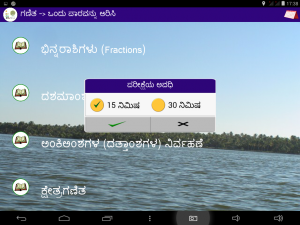
The Textbook-on-tablet uses a metric called the Knowledge Quotient (KQ) to adapt itself to the learning pace of each individual child. The KQ is computed for each unit test that the child takes based on the time taken to complete the test, the number of hints used and the number of correct answers. The overall KQ is constantly tracked for each child, for each subject and each chapter, over the entire academic year. The difficulty level of the questions selected for any unit test depends on the overall KQ across all the unit tests that the child has taken until then in a given chapter. The software also offers hints for each question that are specifically designed for the learning level of the child so as to encourage every child to attempt answering questions. The child can review the correct answers and rectify his / her mistakes, right at the end of an exercise or a unit test.
In Mathematics the software generates an animation on the fly using the numbers given in the content for the specified arithmetic operation to help the child understand the process. A scholastic game is also included in the suite to help the child master the basic arithmetic operations. At each step, the game offers just enough help to let the child tackle that particular step and then challenges the child to attempt the next step independently. It adapts well to the child’s level of learning by posing problems of the right complexity.
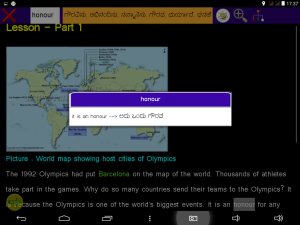
The Textbook-on-tablet allows a child to understand a lesson in English completely on his / her own by providing pronunciation and contextual meaning for words and phrases. Such help is available even while the child is taking tests. The rationale here is that the child must understand the question before even attempting to answer it. This helps the child break away from the prevalent practice of memorizing the questions and their answers.
Each chapter in the Textbook-on-tablet comes with a large question bank containing questions for different learning levels. In each test, questions specific to the learning level of the child are selected randomly from the question bank. Further, the choices given within the question are shuffled and presented in a random order. Each question also comes with many hints that are specific to the learning level of the child. All these together help wean the children away from the habit of rote learning.
Every class invariably has a few slow learners, a few fast learners and many average learners. Children seem to learn best when they are using the same tools as the rest of the class even when their learning ability falls short of the grade level. So, the Textbook-on-tablet provides several features to absorb such children into the mainstream learning. To quote a simple example, while the rest of the class is reading a lesson, a slow learner could be learning simple words from the same lesson that have been specially highlighted on the tablet for his / her benefit. Next, he / she can graduate to simple sentences in the same lesson and so on. By the time the rest of the class completes reading the entire chapter, the slow learner might complete only a part of it. But the fact that he/she is using tablets just like the rest of the class and carrying out similar activities improves the child’s self-confidence and promotes more effective learning.
Average learners may need to go through topics and exercises multiple times before they get a good grasp of the chapter. The Textbook-on-tablet allows children to keep taking the same exercise again and again until they feel confident to go on to the next topic. Children can take any number of unit tests in a given chapter. As mentioned earlier, the questions are selected randomly from a large question bank and hence the children are presented with a different set of questions each time. Even when questions are repeated they never appear in the same order twice, which makes learning more effective.
Generally teachers find it hard to constantly motivate the children who are ahead of their grade level. The Textbook-on-tablet can be used to encourage such children to first master their own grade level syllabus by taking a number of tests in each chapter. As the children can see their own progress on the tablet, it becomes easier for them to set and meet higher targets each day in terms of number of questions to answer, time to take for each test, overall KQ to achieve, scores to secure in scholastic games and so on. This acts as a positive feedback giving them a better grasp of the subject every day. Also, each chapter contains additional interesting information to augment the material from the textbook to expand the horizon of fast learners. The scholastic games also offer help by posing progressively complex problems to such children. In addition, they can be encouraged to study lessons from the next grade using the same tablet. One of the schools which is using the technology well, did just that to a fast learner in 4th grade. She felt so motivated that she ended up being one of the toppers for the academic year in 5th grade Mathematics!
Besides offering self-learning and peer learning opportunities for children, Textbook-on-tablet also assists the teachers in many ways. The Textbook-on-tablet provides separate user accounts for the English teacher and the Mathematics teacher so that they can take advantage of the solution in the following ways, besides improving their own knowledge.
- Teachers can use the enriched content on the tablet to prepare for class or as a teaching aid in the class.
- Teachers can also have children take the pre-reading exercises on the tablet before starting a new chapter.
- Where there is a severe scarcity of teachers and multi-grade classrooms are the norm, the teacher can teach one grade while the other grade is learning using the Textbook-on-tablet.
- As the Textbook-on-tablet contains all the questions from the textbook, after teaching the concepts in the classroom, the teacher can have the children answer the questions on the tablet.
- The teacher can encourage children to make their own notes by reviewing the answers on the tablet.
- The teacher can give individual attention to slow learners while the average and fast learners are engaged in self-learning and peer learning using tablets.
- The teacher can use the question bank on the tablet to prepare question papers for unit tests or can conduct the unit tests using the tablets.
- The teacher can use the performance charts on the tablet for Continuous and Comprehensive Evaluation (CCE) of the children.
Thus the Textbook-on-tablet solution can be used as a self-learning tool, an assistant teacher as well as a CCE tool making it a three-in-one solution for rural government schools. 35 rural government schools are benefiting from this technology in Karnataka at the time of this writing. Being language agnostic, this solution can easily be extended to rural government schools elsewhere in India as and when content in other local languages is created. Suvidya Foundation is actively looking for NGOs from other parts of India to partner with, to extend the reach of the Textbook-on-tablet technology.
Watch this space for our blog on what the EducateZilla program is all about.